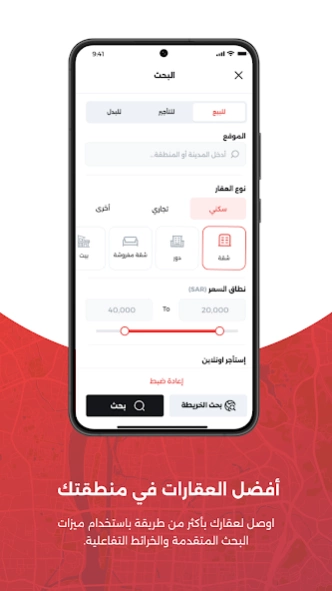Sakan 5.2.9
Continue to app
Free Version
Publisher Description
Sakan - Sakan - your property platform - Sakan.co
Sakan: Your Real Estate Platform
Discover your dream home with Sakan, the ultimate real estate app that simplifies your property search. Whether you’re looking to buy, sell, or rent, Sakan brings a wide range of listings right to your fingertips. With Sakan, you can:
Explore Properties: Browse through an extensive collection of listings, including apartments, houses, villas, and more. Filter by location, price, size, and amenities to find exactly what you’re looking for.
Detailed Information: Get all the details you need, from property features to high-quality photos and virtual tours. Make informed decisions with comprehensive property descriptions.
Save & Compare: Easily save your favorite properties to compare them and make the best choice. Receive notifications on price changes and new listings to stay ahead.
Direct Contact: Reach out to sellers or landlords directly through the app for inquiries or to arrange viewings. No middlemen, no hassle.
Expert Advice: Access a wealth of resources, including buying guides, selling tips, and rental advice, to help you navigate the real estate market with confidence.
Sakan is here to transform your property journey, making it smoother, faster, and more enjoyable. Download Sakan now and start the search for your perfect place today.
About Sakan
Sakan is a free app for Android published in the Office Suites & Tools list of apps, part of Business.
The company that develops Sakan is Sakan Global GTC. The latest version released by its developer is 5.2.9.
To install Sakan on your Android device, just click the green Continue To App button above to start the installation process. The app is listed on our website since 2024-03-26 and was downloaded 2 times. We have already checked if the download link is safe, however for your own protection we recommend that you scan the downloaded app with your antivirus. Your antivirus may detect the Sakan as malware as malware if the download link to co.sakan.android is broken.
How to install Sakan on your Android device:
- Click on the Continue To App button on our website. This will redirect you to Google Play.
- Once the Sakan is shown in the Google Play listing of your Android device, you can start its download and installation. Tap on the Install button located below the search bar and to the right of the app icon.
- A pop-up window with the permissions required by Sakan will be shown. Click on Accept to continue the process.
- Sakan will be downloaded onto your device, displaying a progress. Once the download completes, the installation will start and you'll get a notification after the installation is finished.